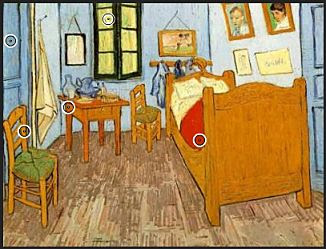

Kuler is one of my favorite color play-places. It's a free, online Adobe application for generating color schemes. You can browse other folks' palettes, or create (and upload) your own. You can generate a color scheme in a number of different ways -- one of my favorites is to upload an image, usually a work of art (or a public domain image from the Internet) and choose colors from it.
Here's a quick step-by-step for using Kuler to generate a color scheme from a painting. Just remember, there are lots of other ways to play there!
1. First, you should have the color-inspiring image on your computer. You can scan an image, take a digital photo, or find one on an Internet site such as Wikipedia. You can also search Flickr directly from Kuler.
2. Next, go to http://kuler.adobe.com/.
3. Go to Create, then click From an Image, then click Upload, and browse to the image on your computer. Click on the filename, and then click Open.
4. Kuler will generate a palette of 5 colors for you. (You might have to scroll to the bottom of the screen to see them.) If you don't like Kuler's choices, drag the circles around on the image. You can also play with the "mood" settings.
5. You can print the page, jot down the colors, take a screen shot of the colors, or...best of all, join Kuler and save your color theme.
Note: I have a more detailed (4 pp.), printable PDF handout on this process, available in the Files area of my Yahoo group, MaryTafoyaBeadwork.

Hi! I found your site through Google's alerts set for "micro macrame". And now I have bookmarked it.
ReplyDeleteThanks for posting this article, this will be very useful!